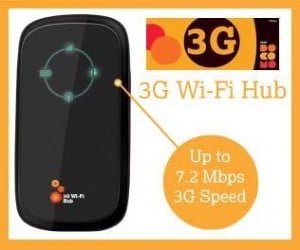Are you tired of waiting for Windows to boot up? Let’s say that you are on the road and you want to stop briefly at a wifi hotspot to check on directions or weather. What might take you 3 or 4 minutes in Windows, can easily be done in less than a minute in the Splashtop OS (operating system).
Previous to the latest version of Splashtop, you either had it installed from the factory, or you didn’t. Now Splashtop can be installed on many Windows laptops and netbooks.
According to the website:
If your device is not one of the currently supported platforms … , you can still install and try Splashtop OS – you will be given a pre-boot menu with the option to launch Windows (default) or Splashtop OS.
I’ll show you how easy this OS is to install, but first, take a look at Splashtop in action:watch this short video.
One of my friends in Canada, Bob recommended that I try this one out. I’ve used an older version of it before on my old HP Mini, and I’m not afraid to mess around with my laptop boot menu. So I gave it a shot.

You can download a Windows Installer for Splashtop at their OS homepage.

It’s not a big download, but once you initiate the installer, it will connect to the net and download about 300mb more. That’s pretty small for an operating system.

At some point, I recall getting the offer to import bookmarks and other settings, as shown by this screen.

Once, it’s all installed, the next time you boot your PC, you’ll see a new entry in your boot menu. This is the same type of install you get when you install Ubuntu in Windows with Wubi.
If you choose the “Splashtop” boot item, you’ll be greeted by a welcome screen. It loads very fast, but on my system, it wasn’t as fast as was shown in the video above.

Splashtop previously used Firefox as the web browser, but now they are using Google’s Chrome web browser. You can see that the home screen in Splashtop offers you immediate access to any Chrome apps you have installed in the browser.
I didn’t have any issues with Splashtop, however, I do have an HP laptop, so even though I can’t use the “Instant On” feature, my laptop is probably better supported by Splashtop than some others. Since I am already a Google Chrome user, all I had to do was synchronize my bookmarks, extensions and settings. I felt right at home after a few minutes. The only thing I missed was a music player and something to capture screenshots with. Later I found a music player called Local Player, but I’m still looking for something that will let me capture screenshots outside of the browser.
There are no user applications in Splashtop, except for the browser and a configuration utility which gives you access to some display and network settings.
I don’t recommend this for new users or anyone who is afraid to lose the entire contents of a hard drive. Before making changes like this to your system, it’s always a good idea to back up the entire hard drive.
If you are an experienced computer user, and you’re safely backed up, this is highly recommended software.